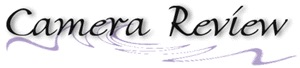|
 |
|
 |
|
| The lens board moves 1.2 cm forward off from the camera body by turning the knob clockwise about 270 degrees (3/4 rotation). |
|
|
|
|
|
|
|
 |
 |
|
And, by turning it further in that way causes the lens board rotating counterclockwise.
*The lens board stops rotating by 120 degrees (1/3 rotation) so that each lens is set right in front of the lens mount. |
|
|
|
|
|
 |
|
 |
|
| To fix the lens to the camera, set the lens in front of the lens mount first, and then turn the knob counterclockwise about 270 degrees (3/4 rotation). |
|
|
|
|
|
|
 |
 |
|
|
| The frame selector lever turns when the lens is fixed to the camera rightly. |
|
|
|
|
|
|